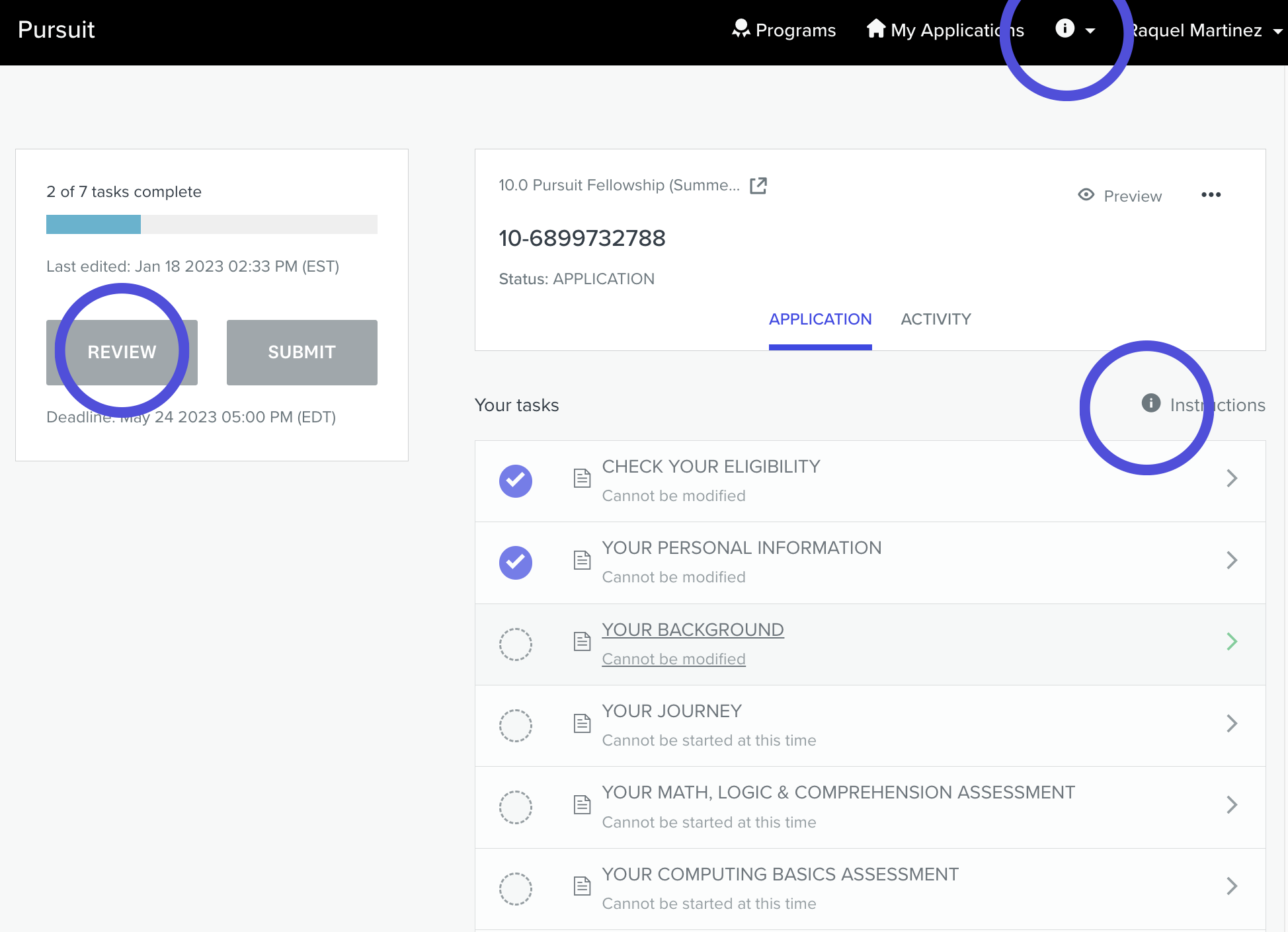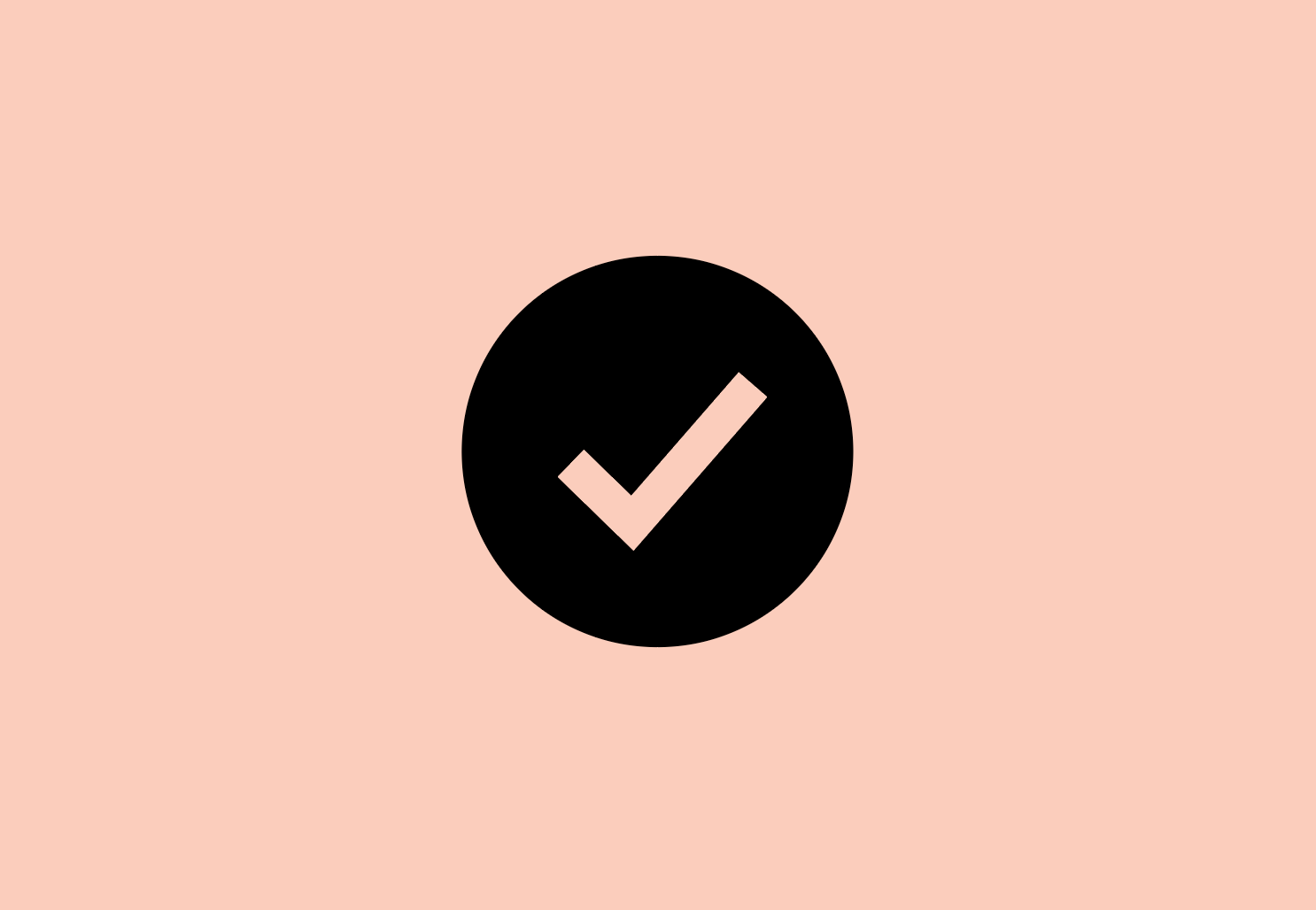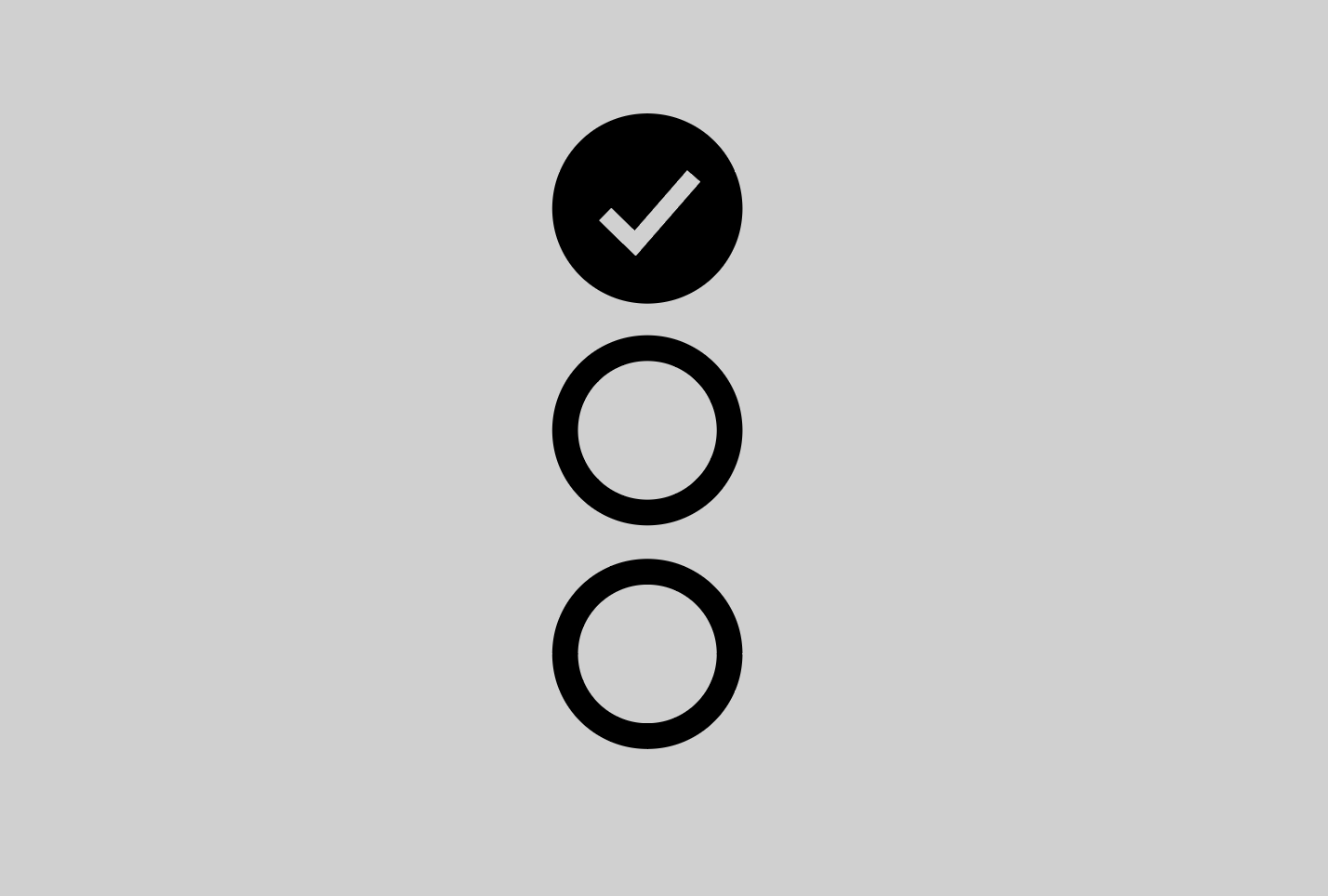1. Register with an email you check often. You should regularly check for alerts about deadlines and the status of your application, including instructions and resources for each stage.
2. Please read the instructions carefully. You will find an “i” icon associated with each task that will give you helpful instructions for completing that task.
3. Carefully review your responses before submitting them. Use the “REVIEW” button (located on the right side of your tasks) to review your responses before submitting them. A “REVIEW” option will also appear before submitting your application. Submit your application only when all your tasks are complete and you are satisfied with your responses.
4. Use our resources. Read the articles (like this one!) referenced in each step of the process. They’ll help you create an application that stands out.
5. Get some help. At the top right side of the portal page, you will find another “i” icon that links to a guide to help you troubleshoot technical issues, like resetting your password or resolving a systems error. You can also email us at admissions@pursuit.org.
IMPORTANT CONSIDERATIONS
You cannot modify your application once it’s been submitted.
You can only take the Aptitude Assessment one time. Once you advance to the next set of questions, you cannot review your responses.
Should you get an offer to join Pursuit, you will be asked for additional documentation to verify the information you submitted on your application.
The portal can be accessed from any mobile device; however, we recommend using a computer so you can more easily navigate the application and complete the tasks.
Good luck in completing your application!!